Have you ever been faced with the problem of having to change affiliate links on your blog? Maybe the folks looking after the affiliate program changed their link format and won’t support the old format (it happens), or maybe you’d prefer to swap a link out for a link to a better product. This isn’t a problem if you only have a couple of links that need changing, but what do you do if you have a load of affiliate links distributed across your posts? Well, there is a simple way to replace links that doesn’t require a lot of time and editing, so here’s what to do:
Changing Links Throughout a Blog:
- Download the search & replace WordPress plugin
- Upload the plugin to your blog and active it
- Go the the Search & Replace option in your Settings list
- Tick the content box
- Put your old link (as used on your pages) into the Replace box
- Put your replacement link in the With box
- Click the Go button

If replacement numbers look high, it’s because replacements are also done in drafts, trash and revision posts.

All the best,
Gary Nugent
P.S.: Don't forget, if you want to create an internet income of your own, here's one of my recommended ways to do that:

Tagged with: Affiliate Program • Amp • Blog • Download Search • Replacement Link • Replacements • Search Replace • Trash • Upload
Filed under: Blogging

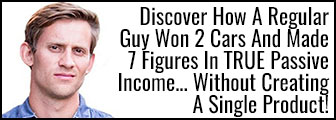
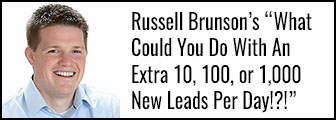
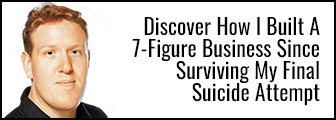

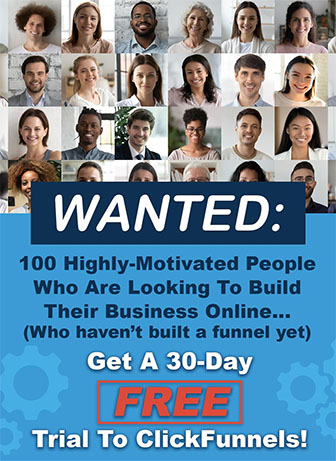


















Gary:
This is a great tip. I never even thought about the fact that after we work so hard writing our content and sprinkling in affiliate links that an affiliate program could change their link format.
I am going to go ahead and download this plugin so I will not forget about it in case something like this happens to me in the future.
Thanks!
– Rick
Hey Gary,
Cheers for this post. I was looking over at Dean Holland’s site and he has a similar post but changing it through your control panel in wordpress.
I think I will give this widget a try first as it looks a little simpler