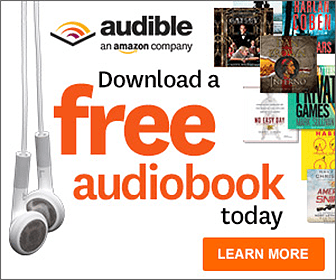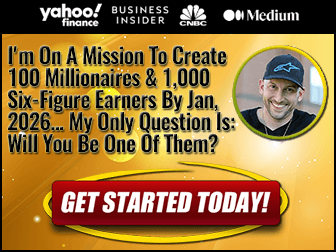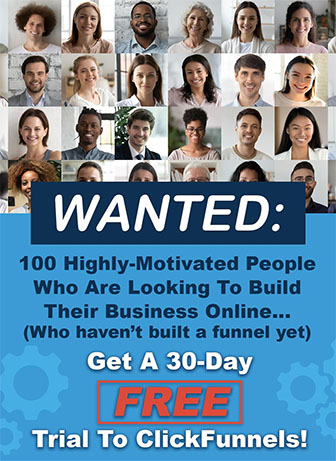It’s been a couple of months since I posted here on this blog (apart from my recent post) because I’ve been concentrating my efforts at building out my other blog, Email List Building Techniques, which focuses on…you guessed it…email marketing and list building! ![]()
Both of these are intricate ingredients in the affiliate marketing game and every truly successful marketer has their own email list.
Yes, they can be a pain to set up, which is why I avoided doing it myself for years.
Yes, they do cost money to run – you have to subscribe to an autoresponder service to be able to store your subscribers’ email addresses and to be able to send out mails to them.
Bulk sending an email from your Gmail account to your subscribers won’t cut it and your emails will end up in the Spam folder.
Plus, Google may close your email account for misuse.
Other free email platforms will take a similarly dim view of this particular bulk emailing practice.
There are really only two things you can own when building an online business:
1. You Own Your Website(s)

Yes,you own your websites but, unless you run your own webservers, your sites are going to hosted on someone else’s servers and you rely on them to keep your sites online.
This is why it’s vitally important that you implement your own site backup schedule and store your backups offline.
If your webhost should go offline for any reason (neglect, a hack attack, it closes down), you need a quick way to get your site up and running again.
Same thing if your individual site gets hacked.
You need a quick way to recover and have a clean site up and running.
Never rely on your webhost to be doing backups for you.
They control those backups – they’re stored on their servers and if those servers are inaccessible, then so are your backups.
Plus, some webhosts either don’t do backups frequently enough or they do incremental backups (saving site changes) rather than doing full site backups.
I had a lot of these types of problem when I was building my early WordPress sites.
Nowadays, I’ve automated a lot of the site backup process and I can have a site up and running again within 30-60 minutes should one ever go down.
While you own your websites, they’re at the mercy of the search engines and their algorithm changes, though Google is the most guilty of this.
With the release of a new algorithm update, Google can radically change your site’s ranking in its search engine.
Google are also an appalling company to communicate with. if they think your site is now breaking one of their rules.
This, especially, affects Adsense publishers.
Google won’t engage with you but will send you a list of possible infringements.
And, as has happened to me and others, you can’t see what rule you’re actually breaking.
Google seem to assume that you’ll interpret their rules in exactly the same way as they do but the real world doesn’t work that way.
If you can’t figure out what you’re doing wrong on your site, and Google won’t engage to help you identify the problem, you basically have to kiss goodbye to Adsense on that site.
I don’t like the success (or not) of my online business being at the whim of a company like Google.
2. You Own Your Email List
I’ve looked at how you own your own websites, how you rely on other entities to put your sites online, why you shouldn’t 100% rely on them and why you’re at the mercy of the search engines.
The one business asset that you completely own and control is your email list.
Why?
If your sites either go offline or plummet in the search rankings, your income from them is going to suffer.
It can take weeks or months to get a site back to the earning potential it used to have when this occurs.
That’s if you’re lucky enough to be able to get a site back to its former earning glory.
Some sites simply never recover.
With an email list, you don’t depend on SEO, site ranking and all that stuff.
You’re not at the mercy of algorithm changes.
So long as you have an email list, the rest of your online empire could collapse and you’d still be in business.
You’d certainly take a hit, but you wouldn’t be out for the count.
With nothing more than an autoresponder, you can still send out marketing emails to your subscribers and earn a crust that way.
Periodically download your subscriber list and save it offline in case you ever need to change your autoresponder service.
It’s just a failsafe exercise for a worst-case scenario where your autoresponder does down for some reason.
Don’t forget that any company or individual running a site or service online can be subject to being hacked.
Nothing is 100% secure.
All you can do is put measures in place to mitigate such disasters should they occur.
Email Marketing & List Building

While I avoided building my own lists for years, I have actually been building lists for the last several years.
Getting leads is never an easy process.
I get some of my subscribers from the opt-in forms I have at the bottom of posts on my sites.
Others I get by sending traffic to specific sales funnels where I give away something for free.
I use various methods to send traffic to these funnels and one of the things I’ve been writing about most recently on my Email List Building Techniques blog is my experiments with various traffic sources.
You can check out the posts here:
- Time For A New Lead Generation Experiment Part 1: QwikAd
- Time For A New Lead Generation Experiment Part 2: LeadsLeap
- Time For A New Lead Generation Experiment Part 3: Profit From Free Ads
If you’ve used any of these services, I’d love to get your feedback to see if my experience with then is typical or not.
There are now over 100 posts on that site, all related to list building, email marketing and even affiliate marketing where it related to building a list.
I could have put all those posts on this blog, but I felt that a more niche blog only on the subject of email marketing was a better fit for these posts.
It makes it easier to find information about those topics as well.
I’ve another couple of experiments to run on traffic sources, which I’ll be writing about in the next week.
So keep an eye on the blog for those.
I also documented some of my progress online in this post:
Affiliate Offers
I’ve mostly switched from generating one-time sales of products to making a passive income through selling subscription-based products and services.
Most of these are high-ticket items, though some also have low subscription fees.
I’m only promoting products I have direct experience of rather than just the latest whizzo products that appear on the likes of JVZoo, Clickbank or WarriorPlus.
Products on Clickbank have the most staying power, followed by some products on JVZoo.
Stuff for sale on WarriorPlus tends to have a short shelf-life and tens of products come and go every day there.
I prefer to promote products that have a long history, ones where the product owners care about their customers and students and who provide fantastic customer support.
I’m working my way through Zach Crawford’s training course again and going through Anthony Morisson’s course for the first time.
Both teach how to build a thriving passive income affiliate marketing business centered around list building and email marketing.
Give them a look – both provide free training at the above links before you even have to think about pulling out your credit card.
Sales Funnels & Bonus Pages
Another aspect of my business has been building sales funnels to get people to sign up to my lists.
I use Clickfunnels for this mostly (I reviewed it here), but I also recently opened a Builderall account (which is less expensive with its 30% discount for life, and includes more tools) and I also use a couple of funnel builder plugins on my WordPress blogs (see them here).
Clickfunnels is expensive though – it’s $97/mth for a basic account that lets you build 20 funnels or 100 pages at most.
I keep hitting those limits and it’s frustrating that those limits aren’t higher for that price.
Builderall is a company I heard of in early 2019 which was often described as a less expensive alternative to Clickfunnels.
But, when I took a look at it, it didn’t have a dedicated funnel builder tool.
So, it turns out that some affiliates were misrepresenting Builderall’s capabilities.
It’s actually a suite of tools commonly used by online marketers and businesses, but everything’s interlinked and managed from one central dashboard.
In October (2020), Builderall 4.0 was released.
And this version does have a dedicated funnel builder, so now it really is an alternative to Clickfunnels.
So I signed up for it (though I’m still keeping my Clickfunnels subscription).
The Lifetime 30% discount was certainly one of the things that made me sign up.
Builderall 4.0 regularly costs $99.90 per month but the discount reduces that to $69.90 per month.
So the regular price puts it in the same price range as Clickfunnels.
But you get access to 19 tools in Builderall, only one of which is a sales funnel builder.
You also get an autoresponder which Clickfunnels only provide in their Pro, $297/mth Plan.
But, with the Builderall Lifetime 30% discount, I’m only paying $69.90 per month for as long as I remain a member.
Another sweetener was free access to their Funnel Club which contains 300+ templates for funnels, websites, chatbots and so on.
From November 1st, access to this will be a one-time $199 for new customers and $99.90 per month for their Builderall 4 subscription (you’d pay $199 on month 1 and $99.90 each month after that).
But the 30% lifetime discount is still in effect (at least at the time I wrote this post) so the membership is $69.90 per month for as long as you remain with them.
The last thing that swung me to subscribing to Builderall is that there are no limitations on what you can build. It’s unlimited everything.
This really makes Clickfunnels look way overpriced for what it offers in comparison.
Since I like Builderall 4 so much, I’ve put an exclusive bonus package together for it which you can see here.
List Building With Videos
Another tool I use for building my mailing lists is Vidnami.
This used to be known as Content Samurai but was rebranded earlier this year.
It’s a cloud-based tool for creating videos using royalty-free stock photos, video clips and music tracks.
There’s even a text-to-speech feature that I use to create the voice-overs in my videos.
Once the videos are created, I upload them to YouTube and put the links to my optin pages in the video description.
I also created a bonus page for Vidnami because it’s a tool I really like.
You can read more about Vidnami in these posts:
- Web Video Marketing With The Vidnami (Content Samurai) Online Video Maker
- How To Make Professional Video Content From Your Kitchen Table With Vidnami (Content Samurai)
- Content Samurai Rebrands As Vidnami
- This Is How Easy It Is To Make Videos With Vidnami
- Vidnami Vs Animoto Vs Lumen5 – Battle of The Online Video Creation Apps
How I Build My Bonus Pages
Incidentally, I use Commission Gorilla to build all my bonus pages now as it saves so much time.
Having a good bonus package to offer prospective customers is often what makes someone buy through your links instead of someone else’s.
It’s why all the top marketers offer huge bonuses for the offers they promote.
Going Forward
My plan is to start posting here on Internet Marketing Strategies more regularly on affiliate marketing related topics.
But I’ll be saving the email marketing and list building posts for Email List Building Techniques.
So you should bookmark that site now! 🙂
Let me know how you’re doing in your own online business or if you’ve any questions I can answer for you in the comments below…

All the best,
Gary Nugent
P.S.: Don't forget, if you want to create an internet income of your own, here's one of my recommended ways to do that:
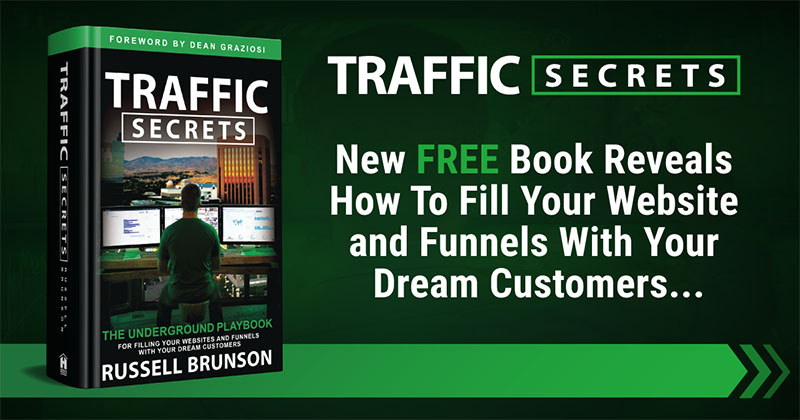
Tagged with: affiliate bonues • affiliate marketing • Blogging • bonus page • Builderall • ClickFunnels • Email List • Email Marketing • getting leads • Landing Page • list building • mailing list • sales funnels • Squeeze Page • Vidnami
Filed under: Affiliate Marketing