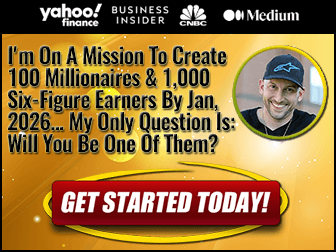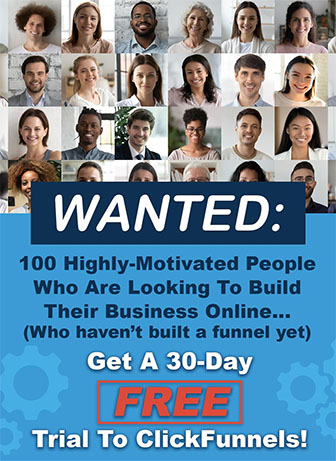Information is power, right? Well, in this day and age some information feels like it is powerful, but most feels totally irrelevant. But if you use WordPress, there are ways to collect valuable information related to your visitors. Everything from their IP address to the search terms that brought them to your site. Now, if you have only had minimal experience with a blog or website, you may be saying “So what?”. Believe it or not, this information when properly used, can give you a distinctive edge and help guide your content creation by focusing on who your viewers are and what they want…or what they are actually looking for.
Gravity Forms and Shiny Happy People
Retrieving user data used to be a hassle. And especially now, with people becoming more and more protective of their information. One sure fire way to obtain user info is to create an environment where visitors feel confident enough to give you your info. Your site’s look, and ease of use, matters. And Gravity Forms offers ease of use for the site owners, developers, and visitors. Its structure, as well as various add-ons, like polls, user registration, etc help you capture that valuable data.
WordPress Site Stats, aka Old Reliable
Another valuable resource built right into WordPress are the “Site Stats”. This section is priceless when it comes to a broad, but still detailed, overview of your visitors. Here you can learn what country they came from, who or what website has referred them, what your most popular topics, posts, tags, keywords, etc. are.
It also tells you from which search engine they came from and what they were actually searching for.
Here you may start to see a pattern emerge of how your visitors are reaching you. If quite a few are arriving with a certain keyword, then you may want to check Google Trends and then adjust future entries accordingly so that they draw even more visitors.
The WordPress Site Stats section is an area where a little creativity and perseverance can reap serious rewards with minimal amount of time spent. WordPress has done a wonderful job creating a powerful tool that is almost too easy to use.
Comments and Subscribers, the IP Logs
Whether your blog or website focuses on a small geographic area (i.e. your town or state) or it is intended to draw a worldwide audience, when your users interact with your site you will be able to see where they are in the world.
So, if you are writing about events in Texas, and someone leaves a comment from IP 76.74.254.126, you can plug that into Info Sniper and find out where they are from. This is especially helpful if you ever have a user that begins to harass your other visitors on the site.
If you use a hosting company you may be able to block their IP or at least make a formal complaint and also notify the ISP of the harassment.
Conclusion
These are not the only features that can be used to obtain user info. Depending on your site, and your own preferences, you will find numerous ways to capture this valuable data.

All the best,
Gary Nugent
P.S.: Don't forget, if you want to create an internet income of your own, here's one of my recommended ways to do that:
Tagged with: Content Creation • gravity forms • Hosting Company • Ip Address • Popular Topics • search engine • search term • Search Terms • Wordpress • WordPress site
Filed under: Guest Posts