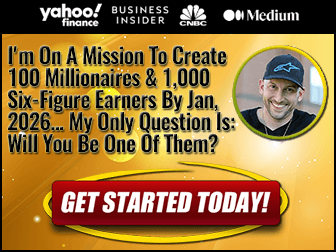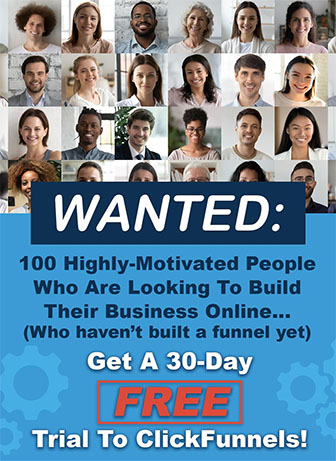As I mentioned in my last post, I’m using ARVO to create Livestream events on YouTube to drive traffic to offers.
Initial Setup Problems
Setting up ARVO took a little longer than expected.
As recommended, I set up a completely new YouTube channel under a different email address than my main channel is on.
ARVO uses some Google APIs (Application Programming Interface) to do its thing with YouTube, so I had to set up an app on Google APIs.
Instructions on how to do this are provided with ARVO but, the OAuth Consent Screen I saw was a little different to the one presented in the training video. Here’s what I saw (click the image for a full-sized view):
Notice the the Application Type defaults to Public. This section of this setup page did not appear in the training videos.
It was only a throwaway comment that non-public apps didn’t need to be verified that alerted me to the fact that I needed to select the Internal option for Application Type.
At the top of the page (not shown in the above screenshot) is a section with the text “Your free trial is waiting: activate now to get $300 credit to explore Google Cloud products. Learn more” and two buttons – DISMISS and ACTIVATE (the default button).
Turns out this is just an ad for Google Cloud products rather than some message indicating that I was in some trial period after having set up an app and that I’d have to pay for it once my trial ended.
No, Google APIs are free to use. Some clarification on that and the Application Type option to use need to be added into the training though.
With those issues sorted out, all other aspects of the Google APIs setup went smoothly.
At the end of setup, you have to get and copy your API keys and paste them into ARVO. Again, this went smoothly.
Setting Up My New YouTube Channel
The next stage was to add my new YouTube channel into ARVO so it could post Livestream videos to it.
A line of text in this section of the app say that before you add a channel, you need to make sure that it’s been Verified and enabled for Livestream events.
Channel verification involved getting YouTube to send a verification code to my mobile phone. Again, a simple process to complete.
Finding where to enable Livestreaming in my account was more problematic.
There’s no direct link to this setup section of a YouTube account, at least that I could find.
Here’s the route I took:
- Log into YouTube
- Click on the channel icon at the top right of the screen
- Select the Your Channel menu option
- Scroll down the menu on the left side of that page and click the Settings option. The default page that pops up is Account.
- In the right pane are some account management links. Click on the Channel status and features below the channel icon.
The screen you get to looks like this (again, click the image for a full-size view):
At the top left of this page, you will see your channel icon, channel name and whether the channel has been verified or not.
Below the Copyright Status and Community Guidelines Status are a series of panels.
A number of these are enabled by default. Some you are allowed to enable if you want while you’re ineligible to enable other options until certain criteria have been met.
Live Streaming is disabled by default, so I had to click the Enable link on that panel to turn on that option.
There’s no mention in the ARVO training that it takes 24 hours for YouTube to enable Livestreaming, at least on a new channel.
It might be faster on an established channel, but as I mentioned above, you’re recommended to use a brand new channel just in case something goes wrong.
Better to lose a throwaway channel than your prime channel that you might have uploaded hours of video to, in the past.
The next stage was then to find some Creative Commons videos that I could use in my Livestreams.
I decided the first program I’d target was The One Funnel Away Challenge as the latest round of registrations closed at 9PM ET on Sunday, November 10th and I wanted to get a few livestreams up before that closing date.
Setting Up The Livestreams
I found a video to promote and created thumbnail image for it in PhotoShop. You could always do something similar with Canva, a free web-based tool.
Since this was a first run with ARVO, I didn’t want to schedule 20+ livestreams in case things didn’t go according to plan.
So I chose 5 keywords to use in the video titles and set up livestreams for them.
I added a unique set of tags to each video so that each livestream would target a different audience.
The video descriptions were all the same as were the thumbnail images.
In the future, where I’m publishing several livestreams to promote the same product, I’ll use unique tracking links for my affiliate links so I can see which livestreams got the best response.
With everything now set up, it was time to submit the livestreams to YouTube.
This was the make or break moment and would show whether everything leading up to this had been set up correctly or not.
After selecting the videos I wanted to submit, I clicked the Submit button and ARVO started telling me that the videos were being uploaded.
Success!
And here are my first scheduled Livestreams:
The ARVO training advises you to select your own timezone when submitting videos.
This is what I did but the “go live” times on YouTube are listed in PST.
I chose to have ARVO submit videos at random intervals. You can set a duration between min and max minutes between livestream events.
I set my intervals to be between 90 and 180 minutes. So, after a livestream event ends, the next one will start somewhere between 90 and 180 minutes later.
I thought I’d set up the first livestream to go live at 5:20PM my time (GMT). But YouTube shows that the first event will actually happen at 3:21PM PST, which is actually 11:21PM GMT.
Quite a number of hours later that I’d intended.
That means that of the 5 livestreams I’d intended to run today, before the close of registrations for the One Funnel Away Challenge, in fact only 2 of those livestreams will run before that time.
Now, this won’t be important where evergreen offers are concerned.
It also seems like it’s a bad idea to schedule livestream events on the day where an offer closes.
Better to schedule at least a day before and have enough events to cover the closing day.
You live and learn.
The last thing to do is see how these events went and how they performed before I start ramping up the number and frequency of the livestreams.
It also looks like it’s a good idea to create and add a few new YouTube channels into the app so that I can promote more offers but also not clog up one channel and make it look like its spamming.
To quote Spiderman’s Uncle Ben…
Results From My First Test Run
4 of my 5 Livestreams have run while the 5th is running as I write this update.
The results have been disappointing: just 2 views of 4 video presentations and no sales (not surprising with just 2 views).
Still, there could be a number of reasons for this:
- Maybe there aren’t that many searches on YouTube for One Funnel Away
- These Livestreams went out on a Sunday evening, very early Monday morning (my time anyway) so the broadcast times were not the best for capturing a USA audience (my prime audience)
- The tags I used on the videos may not have many searches either
- It’s possible that other ARVO users are using the same video as me and there’s more competition in getting this video seen as a result.
This is only a test of promoting one product in a limited fashion.
What this exercise has proved, though, is that everything is set up correctly and that livestream events are being published as expected and there are no technical difficulties in the system’s operation.
I also went back and bought the ARVOex (expert) upgrade which gives you videos and thumbnails for a selection of evergreen products to promote.
There’s still a lot of testing to do to see what products and services get the most traction with viewers.
ARVO makes pumping out the livestreams quick and painless, so it’s a huge timesaver in doing things manually. Plus, I don’t have to worry about the technicalities of setting up livestreams or running a “live” livestream of me talking about something or other.
Check back for future results.

All the best,
Gary Nugent
P.S.: Don't forget, if you want to create an internet income of your own, here's one of my recommended ways to do that:

Tagged with: affiliate marketing • affiliate marketing tips • AVRO • freebie • Freebie Commissions • giveaway • livestreaming • livestreams • WarriorPlus • Web Traffic • YouTube Livestreams • youtube marketing • youtube traffic
Filed under: Affiliate Marketing